
Separate creatives are required for desktop and mobile.
Technical Specifications
Desktop Parade
- Size: 980 × 400 px
- File size limit: 200 KB (initial load max 200 KB)
- Format: JPG, PNG, HTML5, or third-party tag
- One link; the entire ad functions as a clickable area
- One third-party tracker allowed. Click tracking can also be included in the destination URL.
Mobile Vertical Parade
- Size: 300 × 600 px
- File size limit: 100 KB (initial load max 200 KB)
- Format: JPG, PNG, HTML5, or third-party tag
- One link; the entire ad functions as a clickable area
- One third-party tracker allowed. Click tracking can also be included in the destination URL.
Material Delivery
- Materials must be submitted at least 2 business days before the campaign starts
- Upload via the material link provided after the reservation is confirmed
- If you experience issues with the upload link, please contact:
aineistotuki@karkimedia.fi | Tel. 075 757 8555

Separate creatives are required for desktop and mobile.
Technical Specifications
Desktop Parade
- Size: 980 × 400 px
- Max file size: 200 KB (initial load max 200 KB)
- Format: JPG, PNG, HTML5, or third-party tag
- One link; the entire ad functions as a clickable area
- One third-party tracker allowed; click tracking can also be included in the destination URL
Mobile Parade
- Size: 300 × 300 px
- Max file size: 100 KB (initial load max 200 KB)
- Format: JPG, PNG, HTML5, or third-party tag
- One link; the entire ad functions as a clickable area
- One third-party tracker allowed; click tracking can also be included in the destination URL
- Note: HTML5 creatives can be either responsive or fixed at 300 × 300 px. The ad space scales to the width of the device.
Material Delivery
- Submit materials at least 2 business days before the campaign starts
- Upload via the material link provided after reservation confirmation
- If you experience any issues with the upload, please contact:
aineistotuki@karkimedia.fi | Tel. 075 757 8555
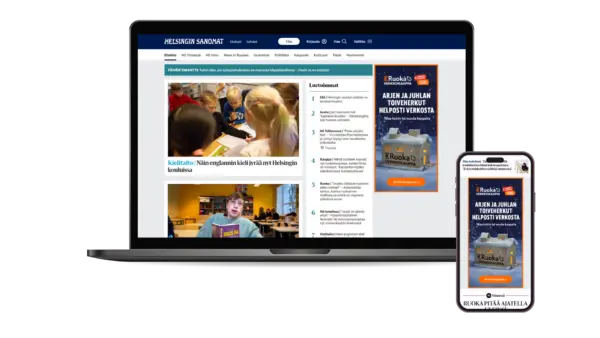
Format Specifications
- Accepted formats: JPG, PNG, HTML5, third-party tag
- One link; the entire ad functions as a clickable area
- One third-party tracker allowed; additional click tracking can be included in the destination URL
- Note: Animations built with HTML5 canvas may not perform reliably on iOS. We do not recommend using them if the campaign will run in Kärkimedia’s iOS apps.
Ad Size
- 300 × 600 px
- Image file size limit: 100 KB
- Initial load size limit: max 200 KB
Material Delivery
- Materials must be submitted at least 2 business days before the campaign starts
- Upload via the material link provided after reservation confirmation
- If you encounter any issues with the upload, please contact:
aineistotuki@karkimedia.fi | Tel. 075 757 8555
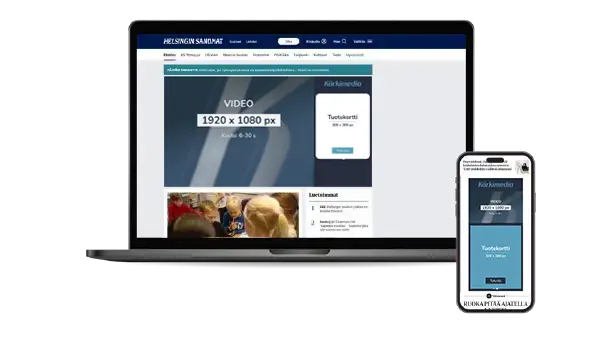
Separate creatives are required for desktop and mobile.
Technical Specifications
Maxi Parade (Desktop)
- Size: 980 × 552 px
- Image file size limit: 200 KB
- Initial load size limit: max 200 KB
- Format: JPG, PNG, HTML5, third-party tag
- One link; the entire ad functions as a clickable area
- One third-party tracker allowed; click tracking may also be added to the destination URL
Vertical Parade (Mobile)
- Size: 300 × 600 px
- Image file size limit: 100 KB
- Initial load size limit: max 200 KB
- Format: JPG, PNG, HTML5, third-party tag
- One link; the entire ad functions as a clickable area
- One third-party tracker allowed; click tracking may also be added to the destination URL
Note: The Maxi Parade + Vertical Parade format is not available on Aamulehti, Helsingin Sanomat, or Satakunnan Kansa Länsi-Suomi.
Material Delivery
- Materials must be submitted at least 2 business days before the campaign start date
- Upload materials via the material link sent after reservation confirmation
- For any issues with uploading, please contact:
aineistotuki@karkimedia.fi | Tel. 075 757 8555
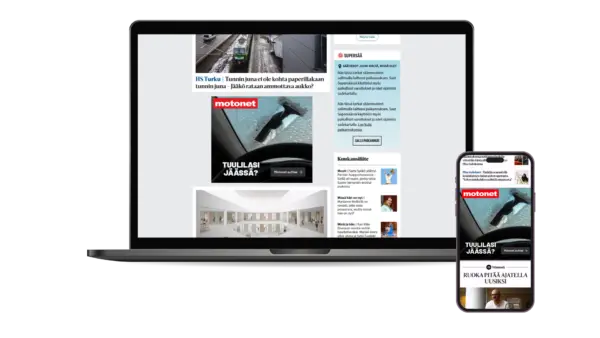
Separate creatives are required for desktop and mobile.
Technical Specifications
Desktop
- Size: 468 × 400 px
- Image file size limit: 100 KB
- Initial load size limit: max 200 KB
- Formats: JPG, PNG, HTML5, third-party tag
- One link; the entire ad functions as a clickable area
- One third-party tracker allowed; click tracking may also be included in the redirect URL
Mobile
- Size: 300 × 300 px
- Image file size limit: 100 KB
- Initial load size limit: max 200 KB
- Formats: JPG, PNG, HTML5, third-party tag
- One link; the entire ad functions as a clickable area
- One third-party tracker allowed; click tracking may also be included in the redirect URL
Note: The Giant Box format is not available for the following sites: Aamulehti, Helsingin Sanomat, and Satakunnan Kansa Länsi-Suomi.
Material Delivery
- Materials must be submitted at least 2 business days before the campaign starts
- Upload materials via the link provided after reservation confirmation
- If you experience issues with the upload link, please contact:
aineistotuki@karkimedia.fi | Tel. 075 757 8555
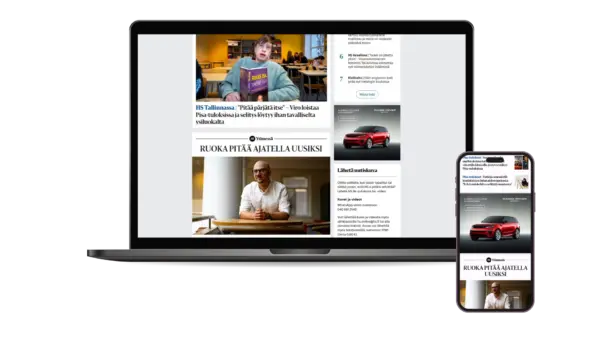
Format Specifications
- Accepted formats: JPG, PNG, HTML5, third-party tag
- One link; the entire ad functions as a clickable area
- One third-party tracker allowed; click tracking can also be added to the destination URL
- Note: HTML5 canvas-based animations may not perform reliably on iOS. We do not recommend using them if the campaign will appear in Kärkimedia’s iOS apps.
Ad Size
- 300 × 250 px
- Image file size limit: 100 KB
- Initial load size limit: max 200 KB
Note: The Box format is not available for Aamulehti, Helsingin Sanomat, and Satakunnan Kansa Länsi-Suomi.
Material Delivery
- Materials must be submitted at least 2 business days before the campaign starts
- Upload materials via the material link provided after reservation confirmation
- For any issues with material delivery, please contact:
aineistotuki@karkimedia.fi | Tel. 075 757 8555
- The campaign must be confirmed at least 5 business days before the start of the campaign. If the campaign is not confirmed by the deadline, the reservation will be canceled.
- All cancellations must be made 5 business days before the start of the campaign.
- If a confirmed campaign is canceled
- less than 5 business days before the start of the campaign, 50% of the campaign’s net price will be charged
- less than 2 business days before the start of the campaign, 100% of the campaign’s net price will be charged.
- The campaign materials must be delivered at least 2 business days before the start of the campaign.
- Note! If print materials are used in the digital landing page advertisement, the delivery of materials will follow the digital campaign material schedules. That is, print materials from which the digital landing page material is converted must be delivered 2 days before the start of the campaign (not the previous day as in print).
Automatically in multichannel products have their own schedules and delivery instructions. You can find the instructions here.
Materials requiring translation work
It is advisable to allocate an extra 2-3 days for the translation work of the materials.
- The link will be automatically sent to the material provider’s email when the ad reservation has arrived at Kärkimedia and there are no more than 14 days until the campaign’s first start date.
- Materials can be uploaded immediately after the link arrives (the link is active until the deadline, so you can also upload a new replacement material if necessary).
- Banners can be uploaded in image formats (png, gif, and jpg) or HTML5 format, or as third-party tag material. Please check the material guidelines here.
- The size of the material must match the size of the ad format reserved from Kärkimedia. The system checks the material upon upload to ensure that these size details are correct and will immediately report any errors. After correcting the errors, the material will be sent to the publications!
- For the publication dates in the campaign, where the deadline is in the future, the system will automatically send a reminder link to the email again when there are 2 hours left until the deadline. (The reminder will only be sent if the material has not been uploaded)
- Materials must be uploaded via the link no later than 2 business days before the campaign starts by 12:00 PM.
- After the deadline, it is no longer possible to submit materials via the link.
- The service point can reactivate the link if necessary.
For issues related to material links or materials, you can contact our material support: aineistotuki@karkimedia.fi, tel. 075 757 8555.
For issues related to ad reservations, our service point can assist you: palvelupiste@karkimedia.fi, tel. 075 757 8550.
If the campaign includes Swedish-language sites, the material displayed on them should preferably be created in Swedish. It is possible to obtain a free translation service through Kärkimedia.
The material intended for translation should be sent via email (not in pdf format)
- Hufvudstadsbladet: annons@hbl.fi.
- Vasabladet: sales@vasabladet.fi
- Österbottens Tidning: sales@ot.fi.
The material will be translated and sent back to the client via email. It is advisable to allocate 2-3 days for the translation work.
Other considerations:
- We follow the IAB Finland’s online advertising standards in our guidelines
- All materials and any possible tracking pixels must be HTTPS compliant
- The video that operates within the banner must be approved. The materials can be animated and sound effects are allowed, provided they are activated only when the user hovers the mouse over the ad or clicks on the ad
- RGB colors must be used online (not all browsers can read CMYK colors)
- To collect information about the clicks made on the campaign, ensure that clickTAG is implemented correctly. Note! Aamulehti.fi, hs.fi, and satakunnankansa.fi have their own clickTAG instructions.
- Note! If the desktop material is run from behind the tag, the tag must be in iframe format.
- The advertiser must test the material on the most common browsers (for example, the most common versions of Internet Explorer, Firefox, Chrome, Opera, Safari)
HTML5 instructions
Kärkimedia’s network uses a total of three different ad servers. Each ad server has its own clickTag requirements for HTML5 materials.
Below you will find instructions for the different systems.
General
- The Index.html file must be inside the packed folder, not in a subfolder, for example. CSS, images, and other style files can be located in a subfolder.
- Do not use dots, special characters, or umlauts in file names.
- The images used in the material may be in jpg, jpeg, png, or gif format
- Optimize images to be as lightweight as possible. Avoid transparent elements.
- The allowed formats for video and audio are mp4, m4v, wmv, m4a, avi, webm, 3gp, ogg, mp3, aac, ogv, and m3u8
- The maximum file size for the video is 50MB (e.g. 30 seconds HD video ad)
- Make sure that the HTML5 resource URLs are SSL protected (starting with https)
- Open clicks in a new browser (_blank)
- Submit the material packed in a file (.zip) that contains the index.html file and other parts of the advertisement.
Google has a good HTML5 validator that tells you what still needs to be fixed in the banner: h5validator.appspot.com/dcm/asset
In the materials going to GAM, clickTags need to be added to the head section of the .html file. Change the URL to your desired one:
<head>
<meta name="ad.size" content="width=300,height=250">
<script type="text/javascript"> var clickTag = "http://www.example.com";
</script>
</head>
Add the clickTag variable to the body section, which is linked to the clickable element that you want to direct to:
<a href="javascript:void(window.open(clickTag))">
<img src="images/dclk.png" border=0>
</a>
Equativille löytyy hyvät, englanninkieliset dokumentaatiot täältä.
Click counting library
Equativin HTML5 aineistoihin tulee lisätä click counting library .html tiedoston head-osioon:
<script src="//ns.sascdn.com/diff/templates/js/banner/sas-clicktag-3.1.js"> </script>
ClickTag asetukset
HTML5 aineiston .html tiedostoon tulee myös lisätä clickTag asetukset lisäämällä oheinen skripti html-tiedoston body osioon. Määritä URL käyttämällä skriptiä:
<script> var clickTag = "http://www.esimerkki.com"; </script>
Korvaa yllä olevassa skriptissä esimerkki.com haluamallasi URL:illa (ts. minne haluat kävijän päätyvän klikatessaan mainosta).
Jos haluat luoda bannerin, jolla ei ole ohjausta, URL:in voi jättää laittamatta ja sen sijaan käyttää skriptiä. Tällöin URL:ia ei voi enää jälkikäteen lisätä myöskään julkaisijan puolelta:
<script> var clickTag = ""; </script>
Click Destination asetukset
Seuraavilla asetuksilla määritetään klikkialue, jota klikkaamalla päädytään aiemmin clickTag muuttujassa määritellylle sivustolle.
<a id="clickArea"></a>
<script type="text/javascript"> var clickArea = document.getElementById("clickArea"); clickArea.onclick = function(){ window.open(clickTag, "blank");
}
</script>
Equativ esimerkki clickTag asetuksilla
<!DOCTYPE html>
<html>
<head>
<title>html5 single clicktag</title>
<script src="//ns.sascdn.com/diff/templates/js/banner/sas-clicktag-3.1.js">
</script>
<meta content="width=device-width, initial-scale=1.0, maximum-scale=1.0" name="viewport">
<style>
body{width:300px;height:600px;margin:0;padding:0;} #main-container{width:300px;height:600px;cursor:pointer;}
#click-area1{background-color:red;height:600px;display:block;}
#click-area2{background-color:blue;height:150px;display:block;}
#click-area3{background-color:yellow;height:150px;display:block;}
#click-area4{background-color:black;height:150px;display:block;} </style>
</head>
<body>
<script type="text/javascript"> var clickTag = "http://smartadserver.com";
</script>
<div id="main-container">
<a id="click-area1"></a>
</div>
<script type="text/javascript"> var clickArea1 = document.getElementById("click-area1"); clickArea1.onclick = function(){ window.open(clickTag, "blank")
}
</script>
</body>
</html>
Google Web Designer Equativissa
Lisää ensin click counting library head osion loppuun:
<script src="//ns.sascdn.com/diff/templates/js/banner/sas-clicktag-3.1.js"> </script>
Lisää body osioon clickTag muuttuja (muuta URL haluamaksesi):
<script> var clickTag = "http://www.esimerkki.com"; </script>
Juuri ennen </body> elementtiä, lisää clickArea muuttuja käyttämällä page1 elementtiä:
<a id="clickArea"></a>
<script type="text/javascript"> var clickArea = document.getElementById("page1"); clickArea.onclick = function() { window.open(clickTag, "blank");
}
</script>
Varmista, että bannerissa on klikattavan alueen elementtiin lisätty onmouseover ominaisuus. Muuta myös hiiren kursori indikoimaan että käyttäjä voi klikata banneria oheisella skriptillä:
<div id="page1" onmouseover="this.style.cursor='pointer';"></div>
Sanoma provides very good instructions for HTML5 materials going to their sites here. The most important thing is that the head section of the .html file contains:
<script src="https://sn.sanoma.fi/js/ClicksApi.js"></script>
And in the same file, the clickTag is defined in the body according to the instructions:
<a href="javascript:void(0);" onclick="SanomaClicksApi.openClickUrl('https://yourlinkgoeshere'); return false;">Click here</a>
Ad formats and weight limits
Weight limits are defined per product and must be strictly adhered to. These limits cannot be bypassed by using loaders or third-party tags. Exceeding the specified weight limits is only permitted through explicit user activation, such as a mouseover or click.
| Ad Format | Size, width + height | Image asset kilobyte limit | HTML5 asset initial load kilobyte limit |
|---|---|---|---|
| Parade | 980 x 400 px 300 x 300 px | 200 kb 100 kb | 200 kb |
| Vertical Parade | 300 x 600 px | 100 kb | 200 kb |
| Parade + Vertical Parade | 980 x 400 px/ 300 x 600 px | 200 kb / 100 kb | 200 kb |
| Maxi Banner + Vertical Parade | 980 x 552 px / 300 x 600 px | 200 kb / 100 kb | 200 kb |
| Giant Box | 468 x 400 px/ 300 x 300 px | 100 kb | 200 kb |
| Box | 300 x 250 px | 100 kb | 200 kb |